Godot GPU Tilemap addon
A downloadable addon
This is a shader based tilemap alternative, maps are stored as image textures, compatible with Godot 3.1+.
Performance depends on the amount of pixels on the screen, so the camera's zoom level doesn't affect performance. This should be faster than the built in tilemap node even on older gpu(depends on the resolution) and it's even faster if the scaling mode is set to viewport if the game has a small internal resolution.
The main limitation is that you can only use one texture for your tileset, but you can still use multiple tilemap nodes.
Editor features:
-Brushes (made when you select tiles in the tileset or from the selection in the map)
-Map resizing
-Autotiling for 47 tiles (with automatic setup for some specific tileset layouts including simpler layouts with less tiles)
-Custom node instance generation with optimizations for square shapes (optionally scales the object so it covers multiple tiles when possible)
It also supports importing maps from tiled stored as json with the tile data stored as csv.
For information on how to use the addon and its features visit https://github.com/MightyPrinny/godot-gputilemap/wiki
| Status | In development |
| Category | Tool |
| Author | FabianLC |
| Made with | Godot |
| Tags | 2D, Godot, Level Editor, sourcecode, Tilemap |
Download
Click download now to get access to the following files:
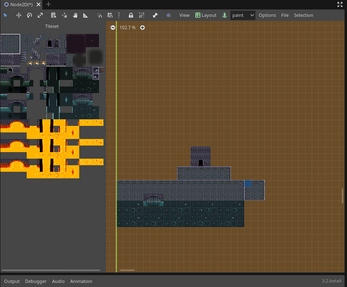
Comments
Log in with itch.io to leave a comment.
Tried to make autotiles with this, but failed:(
Maybe try the latest release from github and check the wiki if you haven't done that yet.
I did all, that was written on the wiki page. And I used image from the wiki page. Then I click autotile to ON in panel. Next, for example, I want to use a Simple layout. I select this region on Tileset view, click Setup autotile, then, I need to select each tile in this region and enter group id? And then I try to paint this autotile? but this doesn't work either. Anyway? I tried many times in many ways, but autotile absolutely not working!
It should work after you click on setup autotile, so long as the autotile script is set, I use it myself so it definitely works. By default the autotile script should be the one at res://addons/fabianlc_gpu_tilemap/autotile scripts/default_autotile.gd, if the autotile script property of the gputilemap node doesn't have anything for some reason it can't work, if you really think there's something broken you can open an issue on github and send a project where you can reproduce the issue.